If the video does not play properly, please try the following steps in order.
① Check for updates to the B with U app
Please check that the app on your device is updated to the latest version.
② Check for OS updates for your device
Please make sure your device has the latest OS update.
If you don't know how to do this, try searching for "device name update how to" on Google or similar.
3) Try switching communication environments
Please try switching between Wi-Fi and mobile data (4G/5G) to play the content.
④ Restart the device.
Please turn off your device, restart it and check again.
⑤ Reinstall the app
Please delete the B with U app and try installing it again.
⑥ Check on another device
Please try playing it on another device, such as your PC or tablet.
In particular, there have been reports of cases where viewing is not possible when using an Android device (AQUOS/Android 13) with security software.
⑦ Try using the web browser version
If you cannot play the video on the app, please try logging in to the web version below using your browser (Safari, Chrome, etc.) and playing the video.
<B with U Web version>
⑧ Update your browser to the latest version.
Please update your browser app (Chrome, Safari, Edge, etc.) to the latest version. You can update from Google Play or the App Store.
⑨ Watch on Firefox browser
We have received reports that some Android devices are able to play videos using the Firefox browser.
<If the problem persists even after trying ① to ⑨ above>
Please contact us via inquiry (chat format) .
*If an error occurs, please attach the error message and a screenshot.