If you are using a carrier email address (such as @docomo.ne.jp / @ezweb.ne.jp / @softbank.ne.jp), important emails such as announcements from the FC or event winning notifications may not be delivered properly.
Therefore, before registering and using the service, please be sure to check the following information and consider the email address you will use for registration.
■The following problems have occurred :・Cannot receive BMSG/B-Town emails・BMSG/B-Town emails are ending up in the spam folder・Images attached to notifications from BMSG/B-Town cannot be displayed・Cannot reply to emails that require a reply・Cannot reply with images attached or long messages (if using an SMS/message app)
■ Recommended solution
The most reliable way to register is to use a free email address such as [@gmail.com] or [@yahoo.co.jp].
■If you wish to use carrier email, or if you have specified email reception/rejection settings, please set it up so that you can receive emails from the domains [@bmsg.co.jp], [@bmsg.shop], and [@bmsg.jp] .
*Please contact your email address provider or mobile phone company for confirmation and setup instructions.
・Review your spam email settings. Reduce settings such as "Spoofing restrictions" and "Reject emails with URLs" to "Medium" or lower.
- Check your spam folder/promotions tab .<br>It may have been automatically sorted into that folder, so be sure to check.
■Others・Mailbox or smartphone capacity exceeded If your mailbox or smartphone storage is full, you may not be able to receive emails. Delete unnecessary emails and data to free up space .
- Email app malfunction/settings issue <br>If you are unable to receive emails properly due to the email app you are using, please try the following.
▪ Update the email app you are using ▪ Change to another email app (e.g. Gmail app, Yahoo Mail app, etc.) *For detailed setting instructions, please contact the provider of the email app or your mobile carrier.