To join B-Town , you will need to create a "BMSG SHOP account" (free of charge) .
Please check the following steps depending on your situation.
[1] If you do not have a BMSG SHOP account yet (not registered)
① Access the “New Registration Page” from the following URL.
▶︎ Proceed to new registration
② Enter your email address and click "Send Shop Pay code."
*Free email services such as Gmail or Yahoo are recommended.
*If you are using carrier email, please check [this setting guide] (link).
③ After entering the authentication code you received, enter the necessary information to complete registration.
④ After creating your account, proceed to join B-Town.
[2] If you already have a BMSG SHOP account (already registered)
After logging in, please proceed to the membership procedure from your My Page or the B-Town special page.
▶︎ Log in here
[Notes]
・Some email addresses may not be usable for registration because they do not comply with the Internet communication standard "RFC (Request for Comments)."
example)
- Symbols other than "-", "_", ".", "+", "?", and "/" are included. - Symbols are used two or more consecutively. - A symbol is at the beginning of the address or immediately before the @. - There are 64 or more characters before the @, or the entire address is 256 or more characters.
・If you use an email address that falls under the above categories, please use a free email address such as [gmail.com] or [yahoo.co.jp].
・If you are using a carrier email address, there are cases where emails are not delivered correctly or images are not displayed due to spam filters. Please be sure to check [this setting guide] (link).