After logging in to your BMSG SHOP account, you can check and change the following information from the "Payment Method/Change Confirmation Page."
*Even if you change your registration information after the order has been confirmed, it will not be reflected in the order that has already been confirmed. If you need to change the delivery address, you can make the change using ALF (AI compatible).
■ Items that can be changed: Name, postal code, address, phone number, email address, date of birth (birthday)
■ Change procedure
- Log in to your BMSG SHOP account
- Open the "Payment method/change confirmation page"
- Click the "Edit Account" button at the bottom of the page
- Edit each item and save it.
<Notes>
・You cannot change to an address that has already been used on BMSG SHOP.
・Once the change is made, your order history cannot be carried over.
・If an error occurs, please contact us via the B-Town inquiry desk (chat format).