B with U Support
BwithU Support TOP > check-in > I can't check in
I can't check in
チェックイン
Please try the following steps in order:
- Update the B with U app to the latest version (1.2.4 or later). Please make sure that the app you are using is the latest version.
- Update your smartphone's OS to the latest version. The check-in function may not work properly on older OS.
- Check that your location settings are set to "Allowed." If your device's location settings are turned off, you will not be able to check in.
- Restarting the app/logging in again Logging out and logging back in may improve the situation.
- Reinstall the app After uninstalling the app, try downloading it again.
If you have tried all of the above and the problem persists, please contact us with the following information, along with a screenshot or video of the screen on which the error occurred.
- Date and time of the event to be checked in - Error details (message and symptoms displayed)
・Device model and OS version